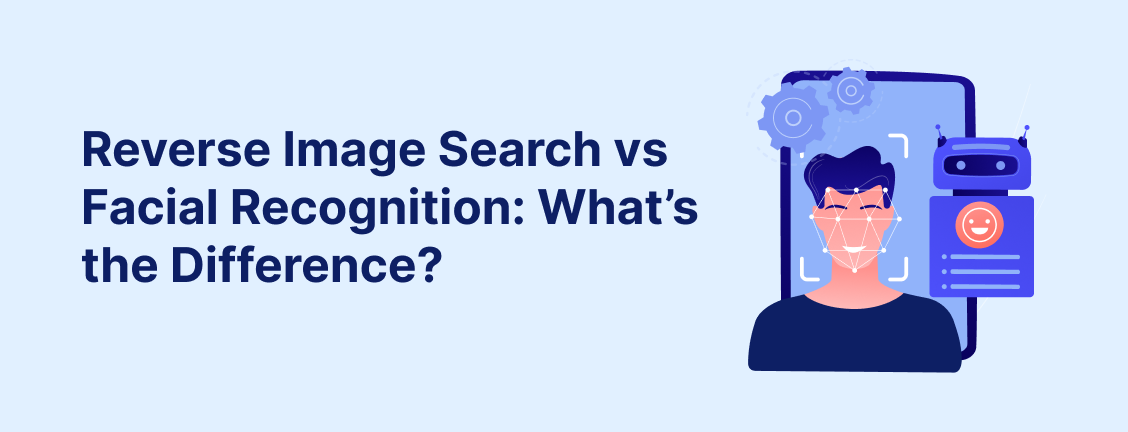People often confuse reverse image search and facial recognition, thinking they work similarly because both involve images. However, the truth is that they’re two very different technologies with distinct goals and methods.
Simply put:
- The reverse image search technique is used to find similar patterns of an object or living thing (not reliable for humans).
- Face recognition technology is used to detect a person's facial features and verify their identity.
For more in-depth information, this article breaks down what each one does, how they work, and where they’re used. By the end of this article, you will understand the difference and use them correctly.
What is Reverse Image Search?
Reverse image search is a technique that allows you to search for an image on the internet and find relevant or similar images. Instead of typing a keyword, you upload the image of something, and the search engine provides similar picture results.
This entire process is based on the CBIR (Content-Based Image Retrieval) query technique, which involves understanding objects and features within images. For instance, it identifies features like the background colors, shapes, pixels, quality, and many more. Then compare them against the database of indexed images on several search engines (Google, Bing, Yandex, Opera, DuckDuckGo) to find similar images.
How Reverse Image Search Works?
We have already given a glimpse of how reverse image search works. For a more detailed explanation, here’s how it works to find similar pictures from an image.
The technology scans the photo for visual patterns like colors, shapes, textures, and image metadata. It then compares those features to images already indexed online. It doesn’t analyze faces or try to identify people. Instead, it is limited to finding images that resemble each other or are sufficiently similar in appearance. For identifying faces and locating people, there’s face recognition technology for that.
|
Image Input ➝ Image Processing ➝ Feature Extraction ➝ Pattern Matching ➝ Result Ranking ➝ Output Display |
Common Use Cases of Reverse Image Search
Discover how to utilize reverse image search technology to simplify your daily tasks.
Finding the source of information from an image
Suppose you have an image that contains information about something. You find it unauthentic or want to learn whether it is true or not. In that case, reverse image search technology can help verify whether the information is authentic or if it’s been manipulated.
Discover who is stealing your work.
For graphic designers, a reverse image search tool can be invaluable in identifying who is using their illustrations or work without proper attribution. For instance, if you sell illustrations on platforms like Shutterstock, iStock, and Freepik, then people sometimes download and remove watermarks with third-party applications. That way, you can use the reverse picture finder tool to discover who is using your artwork without your permission.
Finding lost memes and media
Reverse image search is a great approach to find memes and lost media (pictures) easily. By uploading the picture or screenshot of the image, you will get the original source of that image. Besides, if someone shared news with you and you want to verify it, then you can use the same technology for that as well. Google Lens is the best and most reliable tool for that.
Finding a product seller through their product image
Suppose you have an image of a shoes that you want to purchase but can’t remember its seller. In that case, a reverse picture search can help you. It will identify the product in the image and compare it against the indexed pictures, and discover similar images. It will then provide you with the seller’s website link, from which you can purchase the specific product.
Identify Plants & Animals
Reverse picture search is a powerful technology that can also help you gather information about living things, such as plants and animals (although it may not be entirely reliable for humans). With an online reverse image search tool, you can take a picture of a specific plant and find out its name and learn about it. The same goes for animals and their species, where you can find out about the animal and see what they eat and everything.
What is Facial Recognition?
Some people combine reverse image search with face recognition technology, but the truth is, they are different. Face recognition technique is specifically used to analyze and detect or verify a person’s identity through their facial features. Just like every human being has different fingerprints, their facial features are also distinctive from others.
The face recognition technology utilizes several AI-powered algorithms, including neural networks, Fisherfaces, Haar cascades, and 3D dimensional models. All of these algorithms work simultaneously to analyze and verify a person’s identity.
How Facial Recognition Search Works?
Facial recognition might sound like something out of a sci-fi movie, but it’s already part of our everyday lives. Unlike reverse image search, which only examines visual similarities, facial recognition focuses specifically on identifying or verifying someone’s identity by analyzing their facial features.
The process starts when an image with a face is provided. This could be a photo or a live camera feed. First, the system detects that there’s a face in the image. Then, it maps out key facial features, such as the distance between the eyes, the shape of the jawline, the nose bridge, and other distinctive points. These features are converted into a mathematical pattern or a unique “faceprint.”
This faceprint is then compared against a database of stored facial data. If a match is found, the system identifies or verifies the person.
Here’s a quick step-by-step breakdown:
|
Image Input (Face) ➝ Face Detection ➝ Facial Landmark Mapping ➝ Feature Encoding (Faceprint Creation) ➝ Database Comparison ➝ Identity Match or Verification |
This entire process utilizes advanced technologies, including AI, machine learning, and neural networks, to enhance accuracy and ensure that the identification is as accurate as possible. Our face search engine is also powered by these AI algorithms, which help it efficiently find a person’s images from their profile.
Everyday Use Cases of Facial Recognition
Facial recognition is becoming more common in both the public and private sectors. Here are some real-world areas where it’s widely used:
Unlocking Devices
Facial recognition is a fast and efficient method of unlocking devices, commonly used in modern smartphones and laptops. It is quicker than typing a password and far more challenging to counterfeit.
Verify a person (real or scam)
We often receive scam calls and messages from unknown individuals on social media and messaging platforms. To save yourself from such scammers, you can simply upload their profile picture into the Face Search Engine tool, and you will see whether the person is real or fake.
Security and Surveillance
Facial recognition features are commonly used in airports, government buildings, and other high-security areas where there is a need to monitor and identify individuals. It can provide an instant alert to authorities if a person on the watchlist is identified.
Attendance and Access Control
The application of facial recognition has begun to be used in some offices and schools to control attendance and access to restricted areas, offering an effective alternative to fingerprint-based systems.
Law Enforcement
Police departments utilize facial recognition technology to identify suspects by comparing security footage with criminal databases. This helps in solving crimes and tracking down individuals more quickly.
Reverse Image Search vs Facial Recognition: Key Differences
While both technologies involve analyzing images, they differ significantly in terms of purpose, functionality, and implications for privacy. Here’s a breakdown of the significant differences:
|
Feature |
Reverse Image Search |
Facial Recognition |
|
Purpose |
Find visually similar or exact images |
Identify or verify a person |
|
Input |
Any image (object, scene, screenshot) |
Image of a human face |
|
Technology |
Content-Based Image Retrieval (CBIR) |
Facial landmark detection & biometric encoding |
|
Output |
List of matching images or websites |
Identity match or verification result |
|
Privacy Risk |
Low |
High (sensitive biometric data involved) |
|
Use Cases |
Find image source, product lookup, and meme search |
Device unlocking, security, and identity verification |
End Lines
So, what’s the takeaway here?
Facial recognition and reverse image search may appear similar, as both operate with visual materials; however, they serve different purposes. The reverse image search helps you find visually similar images on the internet, whether it’s a product, a meme, or an artwork. Facial recognition, in turn, involves examining facial aspects to detect individuals.
We need to be aware of these differences, not only to select the right tool to accomplish our goals, but also to be conscious of the privacy and ethical issues surrounding them, particularly when it comes to facial recognition.